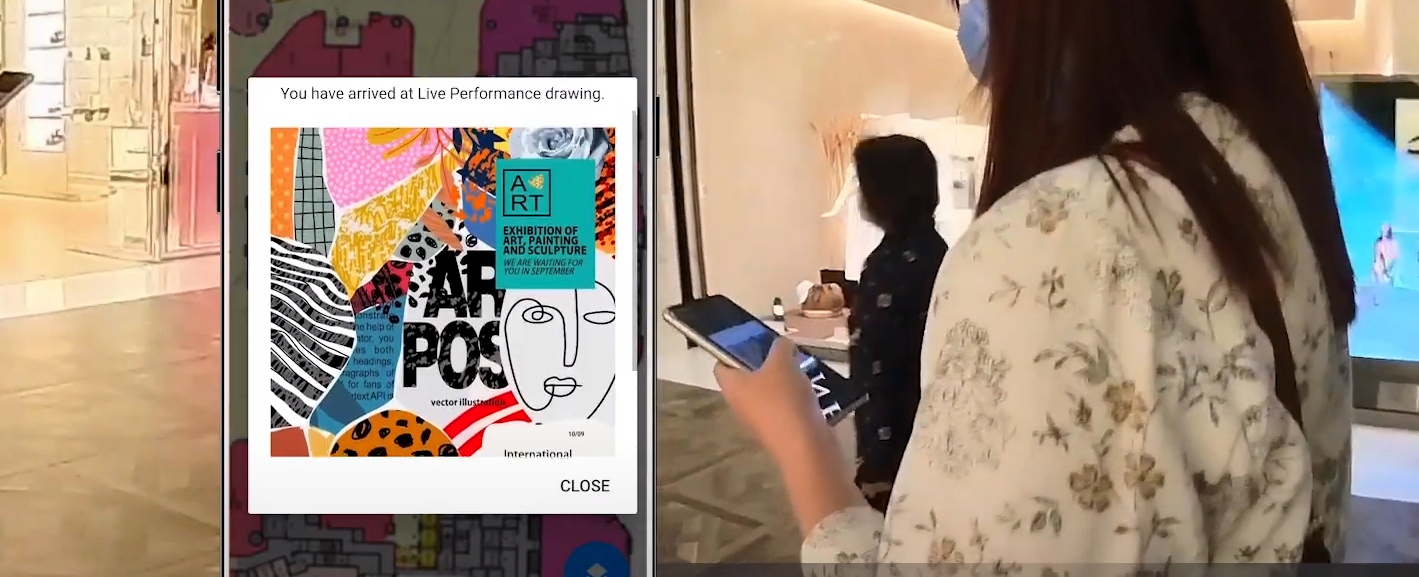IndoorAtlas Recommendation SDK
Unlock the power of location-based recommendations with IndoorAtlas Recommendation SDK. Trigger location-based events and deliver targeted recommendations to users based on their preferences and location within your venue