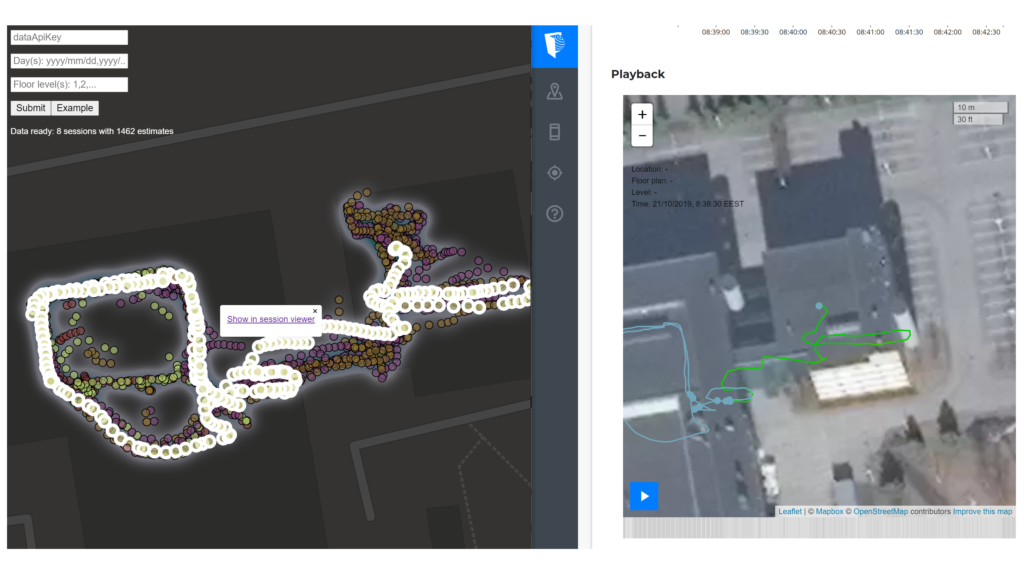Due to COVID-19 circumstances, indoor positioning deployments are almost exclusively deployed by our customer’s own IT staff. This means that the indoor positioning platform and the workflow must provide full support for self-serve deployments. At IndoorAtlas we call this platform feature as remote deployment support.
Supporting remote deployments means not only timely web meetings and calls by our customer support engineers, but also the self-serve capabilities of IndoorAtlas’ deployment workflow.The self-serve features and tools of our workflow include:
- Setting up venue and floor plans : IndoorAtlas Web CMS
- Fingerprinting : IndoorAtlas MapCreator
- Testing application code’s location-triggers offsite (e.g. from your home office) : IndoorAtlas SDK
- Analysing the positioning performance of the deployment
During field tests, customer’s IT staff normally follows a test plan with predefined routes to ensure that the positioning performance is tested in all areas of the newly deployed venue. IndoorAtlas provides a TraceId feature to systemically report any issues encountered during the field testing. Each TraceId identifies a single test walk allowing the IT staff to later analyse the test walk by replaying the data for all radio and sensor inputs recorded during the test.
It’s also very important that the platform also supports analysing data from real end user testing scenarios, such as starting and stopping wayfinding sessions from anywhere inside the venue. Otherwise information from such freestyle test walks may lead to an information gap between the staff at field and remote support team. An example is non-informative qualitative results such as “It was good/Ok/bad”.
To provide data for quantitative performance analysis IndoorAtlas offers a heatmap feature with code examples. This serves for two purposes:
1) How to use IndoorAtlas Data REST API
2) Analysing positioning sessions for given date and floor
The screenshot below demonstrates how the IndoorAtlas Heatmap lets you load and visualize sessions. Furthermore, you can identify a test walk based on a description of the staff at the field and analyse it in detail with IndoorAtlas Session Viewer.
As a service integrator or app development company you can use IndoorAtlas Heatmap to remotely validate and analyse your customers’ IndoorAtlas deployments. This simple tool allows you to support your customer’s deployment work by helping you to provide quantitative feedback to your customer based on the data provided by the Session Viewer. Some common issues observed during a deployment validation are listed here.
The Session Viewer allows you to analyse all stored positioning sessions for a particular account and for particular dates. While handling the stored data you need to ensure that end users’ privacy rights and the agreements are followed. From this perspective the Session Viewer tool is especially useful in the beginning of the projects when there are no end users yet and the positioning performance is still being tested. By employing our staging-production workflow, you can always do testing with your staging account without worrying about the end user data.
Follow the steps below to use the IndoorAtlas Heatmap and Session Viewer tools:
- Create IA Data API key for your account.
- Browse to the Heatmap.
- Fill in your data apikey, date(s), and floor number(s) and select Submit.
- View all IndoorAtlas sessions for the given account and dates.
- Click on the Heatmap to select a session for in detail analysis with the Session Viewer.
- Learn more about the Heatmap and Session Viewer tools here.
Note also that the tool’s implementation is available for your inspection and extension — feel free to create your own customized Heatmap based on the example!