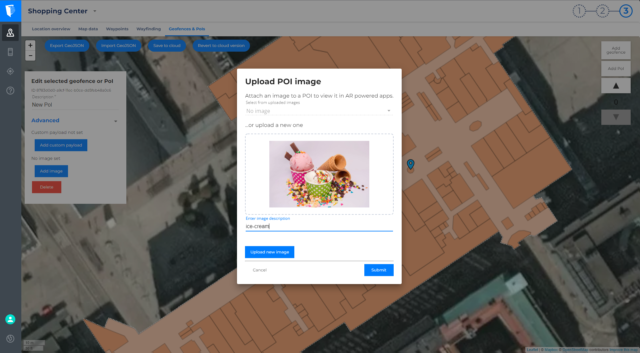Setting up AR images just got simple and easy! We’ve added a new feature to our Web App which allows you to setup images to be used with the IndoorAtlas Location-aware AR SDK. This allows you to, for example, quickly setup location-based AR advertisement demos without any programming — simply use the IndoorAtlas Positioning app from Google Play or App Store as the demo app.
The Web app’s POI Image setup lets you alternatively point to an URL in your own or 3rd party backend. In your app, you then get access to this URL through the IndoorAtlas SDK’s POI APIs.
First, upload and setup the image in IndoorAtlas Web app.
Next, visualize the POI in the camera view of your app or IndoorAtlas Positioning, at the location in the environment where you defined the POI at.
To help our customers to build their own location-based AR products, we’ve released fully functional AR wayfinding code examples in IndoorAtlas’ Github Android Examples repository and iOS repository.
Read more about our location-aware AR functionality in this blog post.